Introduction
On this page you will find a number of MyHDL descriptions of flip-flops and latches.
Typically, you wouldn't describe flip-flops and latches as individual modules. Rather, they can be inferred from higher-level RTL description by a synthesis tool. However, as these circuits are small and widely known, they are well suited to explain basic MyHDL usage and to compare MyHDL with other solutions.
D flip-flop
Specification
The basic D flip-flop is a sequential device that transfers the value of the
d input to the q output on every rising edge of the clock clk.
Description
Here is the description of a D flip-flop in MyHDL:
from myhdl import * @block def dff(q, d, clk): @always(clk.posedge) def logic(): q.next = d return logic
Simulation
Let's add a small test bench to simulate the design:
from random import randrange @block def test_dff(): q, d, clk = [Signal(bool(0)) for i in range(3)] dff_inst = dff(q, d, clk) @always(delay(10)) def clkgen(): clk.next = not clk @always(clk.negedge) def stimulus(): d.next = randrange(2) return dff_inst, clkgen, stimulus def simulate(timesteps): simInst = test_dff() simInst.config_sim(trace=True, tracebackup=False) simInst.run_sim(timesteps, quiet=0) simulate(2000)
Function test_dff creates an instance of the D flip-flop, and adds a clock
generator and a random stimulus generator around it.
Function simulate simulates the test bench. Note how the MyHDL function
traceSignals is used to create the test bench instance (instead of calling
test_dff directly). As a result, a signal trace file will be created during
simulation. This file can be inspecting in a waveform viewer. As a verification
method, inspecting waveforms has its drawbacks, but it can be very effective to
debug small designs.
Here's a screen shot of the simulation waveforms:
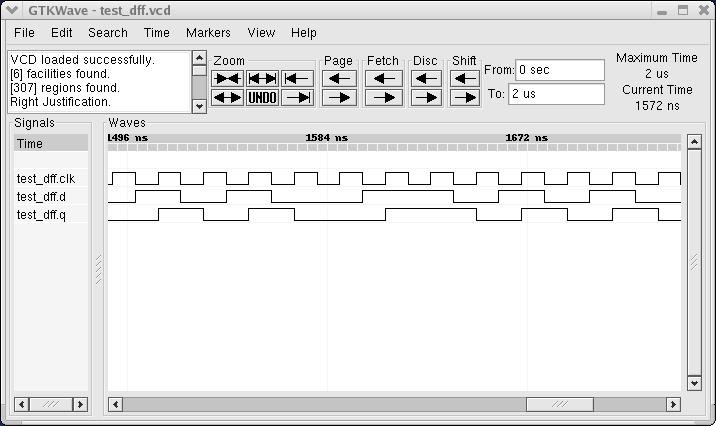
Automatic conversion to Verilog or VHDL
With MyHDL's convert function, a D flip-flop instance can be converted to
Verilog or VHDL code:
def convert(): q, d, clk = [Signal(bool(0)) for i in range(3)] convInst = dff(q, d, clk) #, 'Verilog') convInst.convert(hdl='Verilog') convInst.convert(hdl='VHDL') convert()
This is the resulting Verilog code:
module dff ( q, d, clk ); output q; reg q; input d; input clk; always @(posedge clk) begin: DFF_LOGIC q <= d; end endmodule
D flip-flop with asynchronous reset
Specification
One of the most useful sequential building blocks is a D flip-flop with an additional asynchronous reset pin. When the reset is not active, it operates as a basic D flip-flop as in the previous section. When the reset pin is active, the output is held to zero. Typically, the reset pin is active low.
Description
Here is the description:
from myhdl import * @block def dffa(q, d, clk, rst): @always_seq(clk.posedge, reset=rst) def logic(): if rst == 0: # nRst ? or use active high ? q.next = 0 else: q.next = d return logic
Simulation
Here is a test bench for the design:
from random import randrange @block def test_dffa(): q, d, clk = [Signal(bool(0)) for i in range(3)] rst = ResetSignal(val=1, active=0, isasync=True) dffa_inst01 = dffa(q, d, clk, rst) @always(delay(10)) def clkgen(): clk.next = not clk @always(clk.negedge) def stimulus(): d.next = randrange(2) @instance def rstgen(): yield delay(5) rst.next = 1 while True: yield delay(randrange(500, 1000)) rst.next = 0 yield delay(randrange(80, 140)) rst.next = 1 return dffa_inst, clkgen, stimulus, rstgen def simulate(timesteps): simInst = test_dffa() simInst.config_sim(trace=True, tracebackup=False) simInst.run_sim(timesteps, quiet=0) simulate(2000)
Compared to the test bench for the basic D flip-flop, there is an additional reset generator, that generates reset pulses at random moments and with a random duration.
Here is a screen shot of the waveforms:
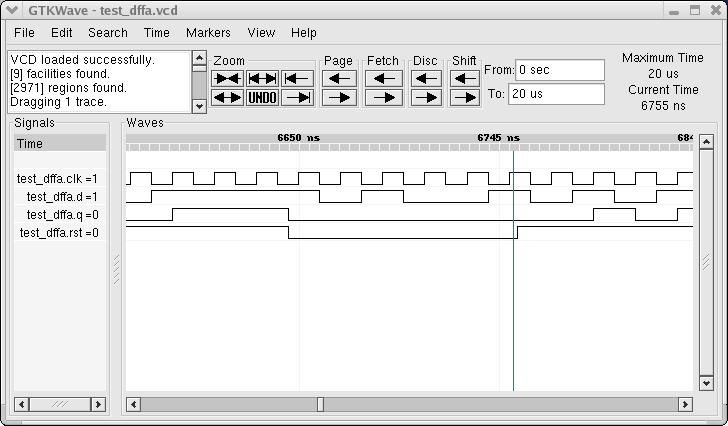
Automatic conversion to Verilog or VHDL
The design can be converted to Verilog and VHDL:
def convert(): q, d, clk = [Signal(bool(0)) for i in range(3)] rst = ResetSignal(val=1, active=0, isasync=True) convInst = dffa(q, d, clk, rst) convInst.convert(hdl='Verilog') convInst.convert(hdl='VHDL') convert()
The VHDL result looks like this:
entity dffa is port ( q: out std_logic; d: in std_logic; clk: in std_logic; rst: in std_logic ); end entity dffa; architecture MyHDL of dffa is begin DFFA_LOGIC: process (clk, rst) is begin if (rst = '0') then q <= '0'; elsif rising_edge(clk) then if (rst = '0') then q <= '0'; else q <= d; end if; end if; end process DFFA_LOGIC; end architecture MyHDL;
Latch
Specification
A basic latch is a sequential device with an input, and output and a control gate pin. When the gate is open, the output follows the input combinatorially. When it is closed, the output keeps its value.
Description
The following code describes a latch:
from myhdl import * @block def latch(q, d, g): @always_comb def logic(): if g == 1: q.next = d return logic
Note the usage of the always_comb decorator. This is somewhat of a misnomer.
(The name comes from a similar construct in SystemVerilog). It doesn't mean the
generator describes a circuit that is necessarily combinatorial, but merely
that it triggers whenever one of the input signals changes.
Simulation
Here is a test bench to simulate the latch:
from random import randrange @block def test_latch(): q, d, g = [Signal(bool(0)) for i in range(3)] latch_inst = latch(q, d, g) @always(delay(7)) def dgen(): d.next = randrange(2) @always(delay(41)) def ggen(): g.next = randrange(2) return latch_inst, dgen, ggen def simulate(timesteps): simInst = test_latch() simInst.config_sim(trace=True) simInst.run_sim(timesteps, quiet=0) simulate(2000)
In addition to the latch instance, the test bench creates a random data generator for the input and for the controlling gate.
Here is a screen shot of the simulation waveforms:
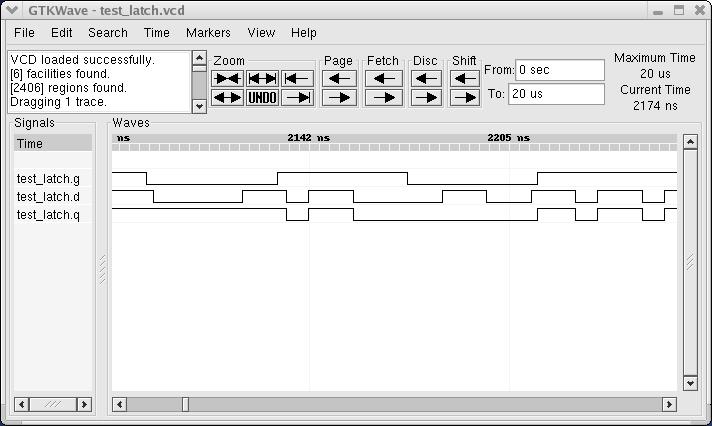
Automatic conversion to Verilog or VHDL
We can convert the design as follows:
def convert(): q, d, g = [Signal(bool(0)) for i in range(3)] convInst = latch(q, d, g) convInst.convert(hdl='Verilog') convInst.convert(hdl='VHDL') convert()
Here is the verilog result:
module latch ( q, d, g ); output q; reg q; input d; input g; always @(g, d) begin: LATCH_LOGIC if ((g == 1)) begin q = d; end end endmodule
Note that when the convert function converts the always_comb decorator,
it infers which signals are used as inputs to the always block